Ugly Qt apps in DE less environment
If you are just using a Window Manager (WM) like openbox, awesome, etc without the full-fledged Desktop Environments (DE) like KDE, GNOME, etc, then applications build using Qt (VLC, Virtualbox, Google Earth, Scribus, etc) might look ugly. Like these:
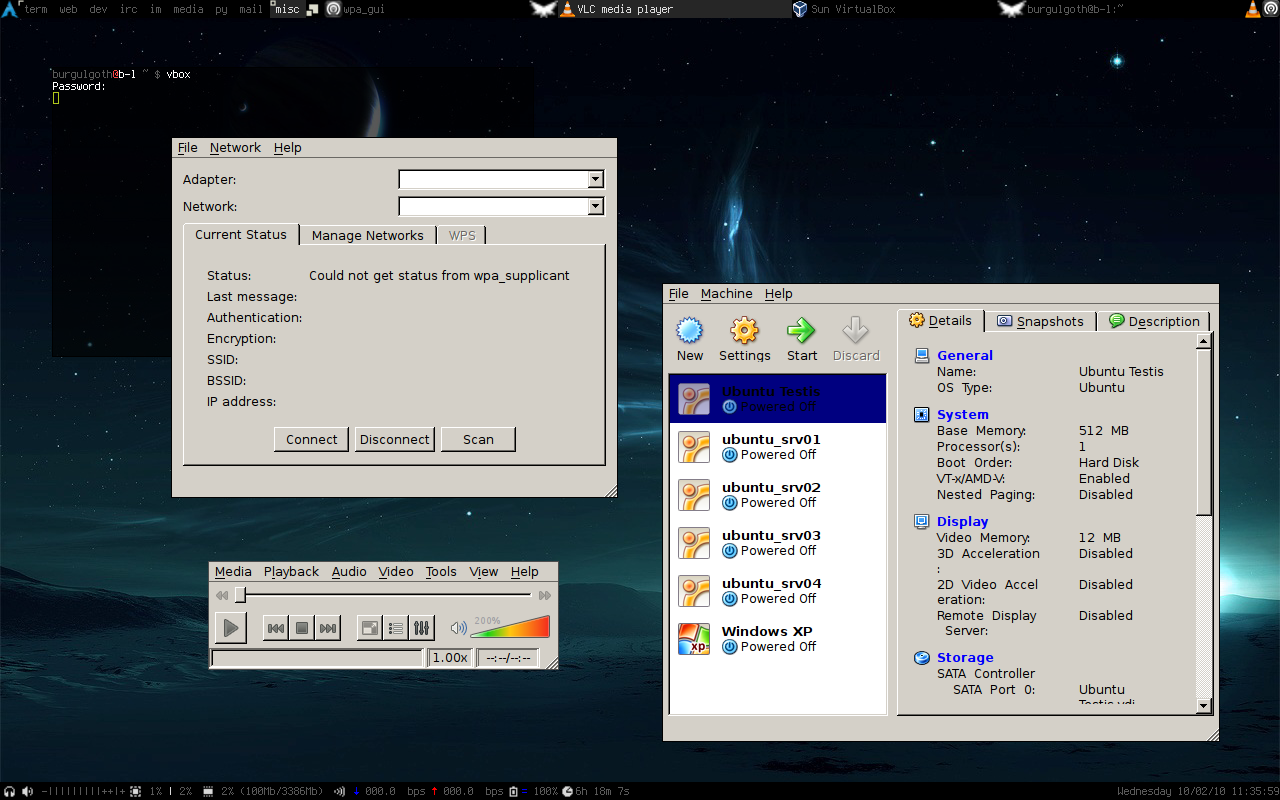
A simple solution would be to:
1) Install Qt toolkit from your distro’s repository.
2) Soft link oxygen.so from kde4 lib to qt lib.
sudo ln -s -T /usr/lib/kde4/plugins/styles/oxygen.so /usr/lib/qt/plugins/styles/oxygen.so3) If you don’t already have oxygen.so, download this (64 bit, kde 4.8.0) to your /usr/lib/qt/plugins/styles directory.
4) Run ‘qtconfig’ and select ‘Oxygen’ theme.
Oxygen is the default theme for Qt apps. Other themes like GTK+ can also be selected if present.
comments powered by Disqus All data and information provided on this page is for informational purposes only. I make no representations as to accuracy, completeness, currentness, suitability, or validity of any information on this page and will not be liable for any errors, omissions, or delays in this information or any losses, injuries, or damages arising from its display or use. All information is provided on an as-is basis.